Converter DDD para PNG
Como converter arquivos de dados de tacógrafo DDD em imagens PNG usando software de análise de tacógrafo.
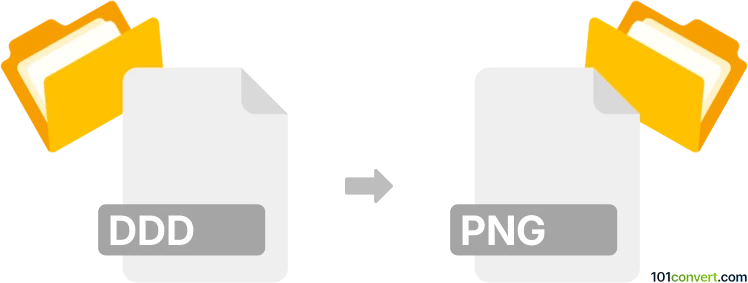
Como converter ddd para png arquivo
- Outro
- Nenhuma avaliação ainda.
101convert.com assistant bot
15h
Entendendo os formatos de arquivo ddd e png
DDD files are typically associated with digital tachograph data, commonly used in the transport industry to record vehicle and driver activity. These files contain structured data, not images, and are primarily used for compliance and analysis purposes. On the other hand, PNG (Portable Network Graphics) is a widely used raster image format known for its lossless compression and support for transparency.
Por que converter ddd para png?
Converting DDD files to PNG is usually done to visualize the data contained in tachograph files, such as generating charts or graphs for reports. Since DDD files are not images, the conversion process involves extracting relevant data and representing it visually as a PNG image.
Como converter ddd para png
There is no direct one-step converter from DDD to PNG because DDD files are data files, not images. The process involves two main steps:
- Extract data from the DDD file: Use specialized tachograph analysis software to read and interpret the DDD file.
- Export or save the visualized data as PNG: Once the data is visualized (e.g., as a chart or graph), export the visualization as a PNG image.
Software recomendado para conversão de ddd para png
TachoViewer and Optac3 are popular tachograph analysis tools that can open DDD files and generate visual reports. To save a visualization as a PNG:
- Open your DDD file in TachoViewer or Optac3.
- Generate the desired report or chart.
- Use the menu option File → Export → PNG or Save as Image to export the visualization as a PNG file.
Alternatively, you can use screenshot tools to capture the visualization if direct export is not available.
Resumo
While there is no direct DDD to PNG file converter, tachograph analysis software allows you to visualize DDD data and export the results as PNG images for reporting and sharing purposes.
Nota: Este registo de conversão ddd para png está incompleto, deve ser verificado e pode conter incorreções. Por favor vote abaixo se achou esta informação útil ou não.