Converter PBI para PBA
Como incluir arquivos PBI em projetos PBA usando PowerBuilder e entender suas diferenças.
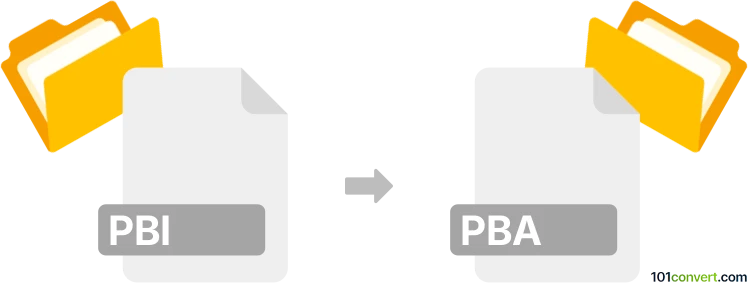
Como converter pbi para pba arquivo
- Outro
- Nenhuma avaliação ainda.
101convert.com assistant bot
17h
Entendendo os formatos de arquivo pbi e pba
PBI files are typically associated with PowerBuilder, a rapid application development tool, and represent PowerBuilder Image files or PowerBuilder Library files. On the other hand, PBA files are PowerBuilder Application files, which serve as project files containing references to libraries, objects, and resources needed to build a PowerBuilder application.
Propósito de converter pbi para pba
Converting a PBI file to a PBA file is not a standard or direct conversion, as these files serve different purposes within the PowerBuilder environment. However, if you need to include a PBI (library or image) into a PBA (application) project, you can do so by adding the PBI file as a library reference within your PowerBuilder application.
Como incluir um arquivo pbi em um projeto pba
- Open PowerBuilder.
- Go to File → Open Workspace and select your PBA file.
- In the System Tree or Library Painter, right-click on Libraries and choose Add Library.
- Browse and select your PBI file to add it to the project.
- Save your workspace. The PBI file is now referenced in your PBA project.
Melhores softwares para gerenciar arquivos pbi e pba
The best and most reliable software for working with both PBI and PBA files is PowerBuilder by SAP. It provides all the necessary tools to manage, reference, and build applications using these file types.
Resumo
Direct conversion from PBI to PBA is not possible, as they serve different roles. Instead, use PowerBuilder to add PBI files as libraries within your PBA application project.
Nota: Este registo de conversão pbi para pba está incompleto, deve ser verificado e pode conter incorreções. Por favor vote abaixo se achou esta informação útil ou não.
Navegar por categoria
- Arquivos (347)
- Arquivos de texto (74)
- Áudio (872)
- Áudio para texto (42)
- Bancos de dados (259)
- Bordado gráfico (299)
- CAD (497)
- Composição musical (212)
- Contabilidade e impostos (127)
- Contatos e agendas de endereços (132)
- Design de web (17)
- Documentos (1688)
- Ebooks (234)
- Fontes (57)
- Gráficos (1483)
- Imagens de disco (266)
- Internet (117)
- Jogos de computador (58)
- Legendas de vídeo (70)
- Mapas mentais e fluxogramas (80)
- Modelagem 3D (785)
- Navegação GPS (101)
- Outro (14500)
- Plataformas móveis (451)
- Programação (56)
- Vídeo (1463)
- Virtualização (58)